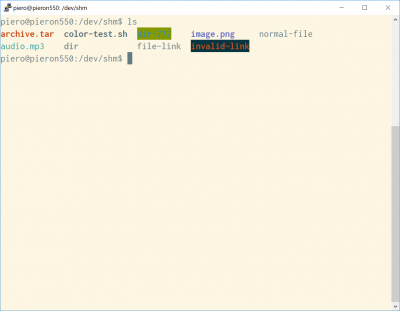Recently I have started using PuTTY more and more. It is a very nice program that has lots of features but it has also a big problem: with the default settings, fonts and colors are a bit ugly and in some case the text is even difficult to read.
Luckily PuTTY has lots of customization possibilities. My first idea was to use Solarized (Light), because I use it also on my phone with JuiceSSH and on Gedit. However, almost immediately I realized this problem:
As you can see, directories, files and links have almost the same color and are very difficult to distinguish. Notice that I have enabled the bold as font, which by default is disabled, otherwise directories and links would have normal weight, and it would be even more difficult to what is what. … [Leggi il resto]